Writer: Tessa Blakeley Silver
Published Year: 2009
Publisher: Packt Publishing Ltd.
ISBN: 978-1-84719-716-0
Page: 283 Pages
Size: 7.4 MB (rar)
Chapter: Nine
CONTENTS
Chapter 1 introduces you to the Joomla! CMS by making sure you know what you'll need to be aware of about the Joomla! 1.5 template project that you're ready to embark on. The chapter also covers the development tools that are recommended and the web skills you'll need to begin developing a Joomla! 1.5 template.
Chapter 2 takes a look at the essential elements you need to consider when planning your Joomla! template design. It discusses the best tools and processes for making your template design a reality. I explain my own rapid design comping technique and give you some tips and tricks for developing color schemes and graphic styles for your Joomla! template. By the end of the chapter, you'll have a working XHTML-and CSS-based "comp" (or mockup) of your template design, ready to be coded up and assembled into a fully-functional Joomla! template.
You say you're not that creative? The upside of this process means that you don't have to design your own XHTML/CSS mockup to move on to Chapter 3. You can use any basic, static XHTML/CSS design (though you'll need to understand the XHTML and CSS used in it) and convert it into a Joomla! template using the methods explained in Chapter 3.
Chapter 3 uses our final XHTML and CSS mockup from Chapter 2 and shows you how to add Joomla's 1.5 jdoc tags to it. Along the way, this chapter covers the essentials of what makes a Joomla! template work. At the end of the chapter, you'll have a working Joomla! template.
Chapter 4 discusses the basic techniques of debugging and validation that you
should be employing throughout your template's development. It covers the W3C's XHTML and CSS validation services and how to use the Firefox browser and some of its extensions as a development tool, not just another browser. This chapter also covers troubleshooting some of the most common reasons "good code goes bad", especially in IE 6 and IE7, and best practices for fixing those problems, giving you a great-looking template across all browsers and platforms. We'll also take a look at some SEO enhancements you can make to your site.
Chapter 5 discusses how to properly set up your Joomla! template's templateDetails.xml file and package up your files using the ZIP file format, so that they install into Joomla! correctly. It also discusses running some test installations of your template's package in the Joomla's Administration panel so you can share your Joomla! template with the world.
Chapter 6 covers key information about easy-to-look-up headers that will help you with your Joomla! template development—from the many CSS id and class styles that Joomla! itself outputs, to Joomla's jdoc tags and their controlling attributes. It also covers key 1.0 to 1.5 update information for those of you trying to update a Joomla!1.0 template to a native 1.5 template. The information in this chapter is listed along with key links to bookmark, to make your template development as easy as possible.
Chapter 7 dives into taking your working, debugged, validated, and properly-packaged Joomla! template from Chapters 3, 4, and 5, and starting to enhance it with a dynamic layout that has collapsible columns, using Joomla's PHP code. We'll then spruce up our main menu using the Suckerfish CSS-based method and Adobe Flash media.
Chapter 8 continues showing you how to enhance your Joomla! template, by taking a look at the most popular methods for leveraging AJAX techniques in Joomla! using extensions. I'll also give you a complete background on AJAX and when it's best to use those techniques or skip them. The chapter also reviews some cool JavaScript toolkits, libraries, and scripts that you can use to simply make your Joomla! template appear "Ajaxy".
Chapter 9 covers how to enhance your template by adding a params.ini file, so that your template's users have more dynamic control over your template's configuration right from the Administration panel. For you PHP gurus out there, we'll also cover the basics you need to know to get started with creating your own "module chrome" and "template override" files. We'll also review the main tips from the previous chapters and cover some key tips for easily implementing today's coolest CSS2 and CSS3 tricks into your template. Finally, we'll go over a few final PHP tips to help you enhance your template's usability, so that it can handle right-to-left languages.
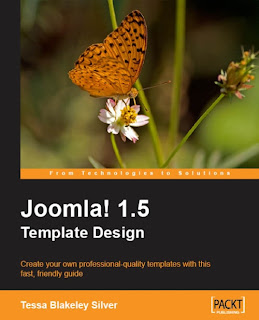

No comments:
Post a Comment